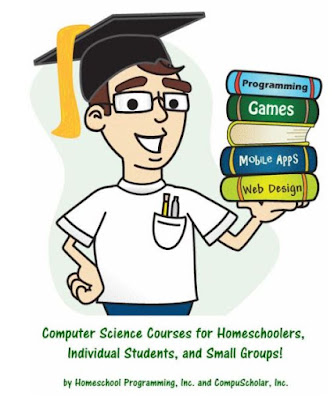Innovators Tribe is an online multimedia program that currently offers two courses aimed at children from grades 6 to 12. Thinking Like An Engineer, Thinking Like An Architect and they are releasing Thinking Like A Carpenter sometime in the near future.
The course involves about 30 hours of the students time to complete and is made up of both online video and multimedia lessons, along with a large portion of hands on activities. Our family was provided a full subscription to Thinking Like An Engineer in order to deliver this review.
The Thinking Like An Engineer course comes with a printed syllabus and material list which makes it easy to know in advance what is required. These were the first things I printed so we could take some time understanding what was to be covered. You are also directed to download free design software that will be used within the course.
The course is built around a set of challenges and through both the lessons and the online components the students will learn to problem solve and to truly begin to think like an Engineer.
Thinking Like An Engineer contains five main units which compose of:
1/. Introduction To Engineering
2/. Introduction To 3D Design
3/. Engineering Rollercoasters
4/. Engineering Bridges
5/. Nano-Engineering
The early stages of the course include a series of videos to explain the concepts, ensure the student has a good understanding of what engineers do and some of the grand problems our world faces today that engineers are continually trying to solve. It discusses the various streams of engineering and even shows the students the average annual income for the various types of engineers, this part got the kids thinking that's for sure!
The videos are very interactive and often contain slides and links to other short video clips. They were great at keeping all of us intrigued, never were we sitting through a video simply watching the presenter standing in front of the screen for the entire time. I really liked how that component of the course was so well thought through.
It doesn't take long though before you are straight into the hands on activities, which are presented in the form of challenges. For example we were asked to build a five foot tower using only 5 sheets of printer paper and one foot of masking tape. Another challenge involving paper and masking tape was to create a structure that could hold a stack of books off the ground using only one sheet of paper and two feet of masking tape.
After the introduction and various hands on activities the course moves into 3D Design using online free software to explore this area. We are now only just beginning this section of the program and are excited to be diving into the world of Computer Aided Design.
This course is so well laid out that it is a breeze for the older student to complete independently, the dashboard clearly shows what lessons they have completed and what is coming next. With assistance I think this course could probably even work for students slightly younger than the 6th grade recommendation. They may not get as much out of it as an older student but I'm quite certain that if they love hands on challenges and engineering concepts then I'm sure they would enjoy it.
We are definitely looking forward to completing the remainder of the course and I can't wait to see more of the new course Thinking Like A Carpenter as I'm sure my younger son will love that one!
To see more reviews on Thinking Like An Engineer and even some on Thinking Like An Architect simply click on the graphic below.