What is Digital Savvy.
CompuScholar, Inc formerly known as Homeschool Programming has a range of computer courses aimed at middle and high school aged students.Digital Savvy is aimed at grades 6 - 12 and is an overall Information Technology course. It aims to teach the students about computers, various applications, it explores social media, has them creating simple web pages.
The topics covered in the Digital Savvy course are:
- Hardware, software, and operating systems
- Managing files and folders
- Basic networking
- Online safety and computer security
- Using Word processors, spreadsheets, and presentation programs
- Creating simple databases
- Image editing
- Using social media and email communications
- Introductory website design
- Simple computer programming concepts
- Exploration of computing careers
This is exactly the sort of course I have been wanting my teen to undertake. A good overview of all things I.T and so far this course has been valuable to him.
How We Have Used Digital Savvy
This has been one of the easiest to use programs we have come across in a very long time. It is so well laid out and navigation is a real breeze. As a user you really can't get anything wrong.After logging in to the program and selecting the Digital Savvy Course we were greeted with the screen below. There are a total of 25 Chapters in the course.
Each chapter contains several lessons, a brief quiz at the end of each lesson. A culminating activity and chapter exam is also included.
It really is as simple as log in and get started right where you left off the previous day.
Below I have shared a series of screenshots showing the progression through the program.
After logging into the Digital Savvy Course you are met with the chapters screen. Digital Savvy contains a total of 25 chapters.
The lessons within each chapter are again very simple to navigate to. Each lesson contains a video and a quiz. All of the quizzes are graded.
At the end of each chapter (approximately 3 - 5 lessons) is a culminating activity or project. These are submitted to the teacher (parent) for grading and the grades are stored along with each of the lesson quizzes.
On completion of all the lessons and the activity for each chapter is a longer multiple choice test, which once again, this is graded.
What We Didn't Like
My son and have been chatting about this and there really isn't anything he doesn't like about the course. Some of it he already knows but that will be the case with many things he undertakes. Whilst he still is only in the early chapters the short lessons and ease of use really make this such a simple subject for him and a very hands off one for me.What We Did Like
For me as the teacher/parent I love that this is completely graded. All of his scores are kept and he can see his grades for each test immediately. He also has the option of repeating the test if he wishes to try and improve his score.To use the program effectively we need nothing other than our computer and a decent internet connection. Every now and then a pen and paper and a word processing program is required but the bulk of the course is completed through the course itself.
As a busy mum with younger kids in the house that need my attention having the teen able to work independently, even on new to us courses, is such a blessing.
Looking Ahead
Without a doubt we will continue working our way through this course to completion and I am very confident that I will have my other children take the Digital Savvy Course also as it is great computer science basics course.Further Details
Payment options for courses are either month by month or year long access. To find out more details about this program be sure to visit the Compuscholar, Inc website. You can also find them on your favourite social media channels. Facebook -https://www.facebook.com/CompuScholar Twitter - https://twitter.com/CompuScholar
If you would like to read other reviews about the various courses offered simply click on the image below.






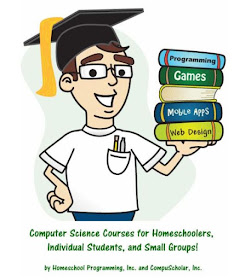
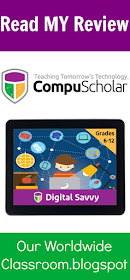
No comments:
Post a Comment
Make my day, leave a lovely comment :-)